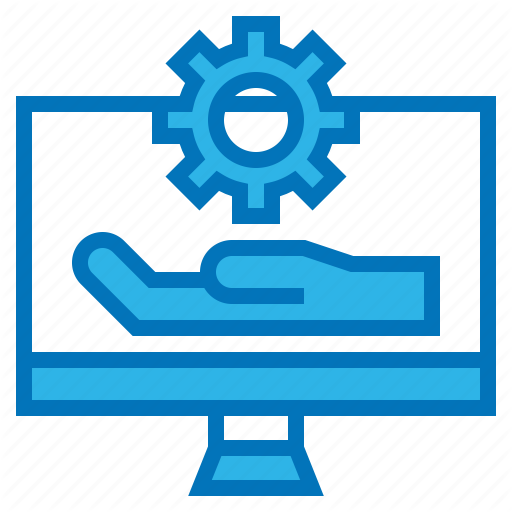When a software is installed, it will have a value in the registry. The value’s location depends on the architecture of the software (either 64 bit or 32 bit). Either way, it is always located in the HKEY_LOCAL_MACHINE folder. For a 64 bit software, the registry value is in the folder
software\microsoft\windows\current version\uninstall
software\WOW6432 Node\microsoft\windows\current version\uninstall
However, the layout is identical in both keys. In addition, the most important information is held in- Install Location
- Install Source
- Modify Path
- No Modify
- No Repair
- Uninstall String

Resolving Issue with Uninstalling Software
When the values in the settings listed above are incorrect or the file that the uninstall string is pointing to is missing or corrupt, there will be issue uninstalling such software. For most applications, there is a built in repair feature that can be accessed via control panel under Programs and Features section- Press the windows key and R on the keyboard
- In the Run window, type control and press Enter to open control panel

- Click on Uninstall a Program under Programs in control panel

- Click on the desired application to uninstall/repair under program and features then click on change
- Click repair/uninstall to uninstall the program or repair it in case of corrupted string.